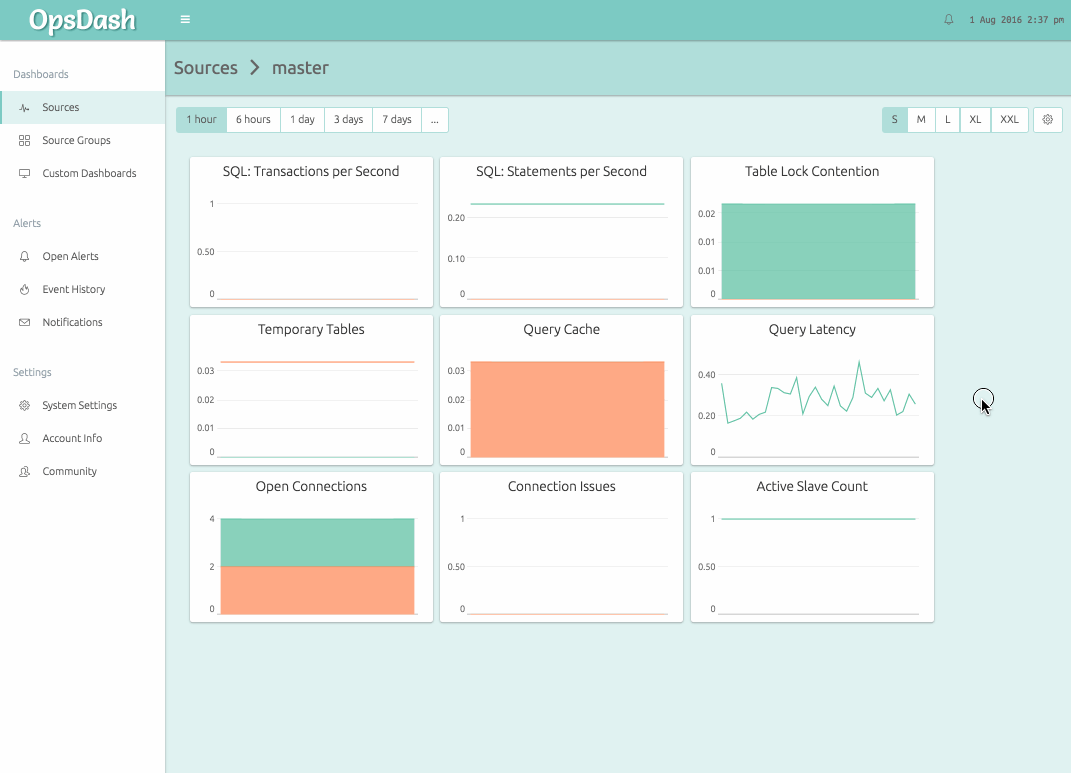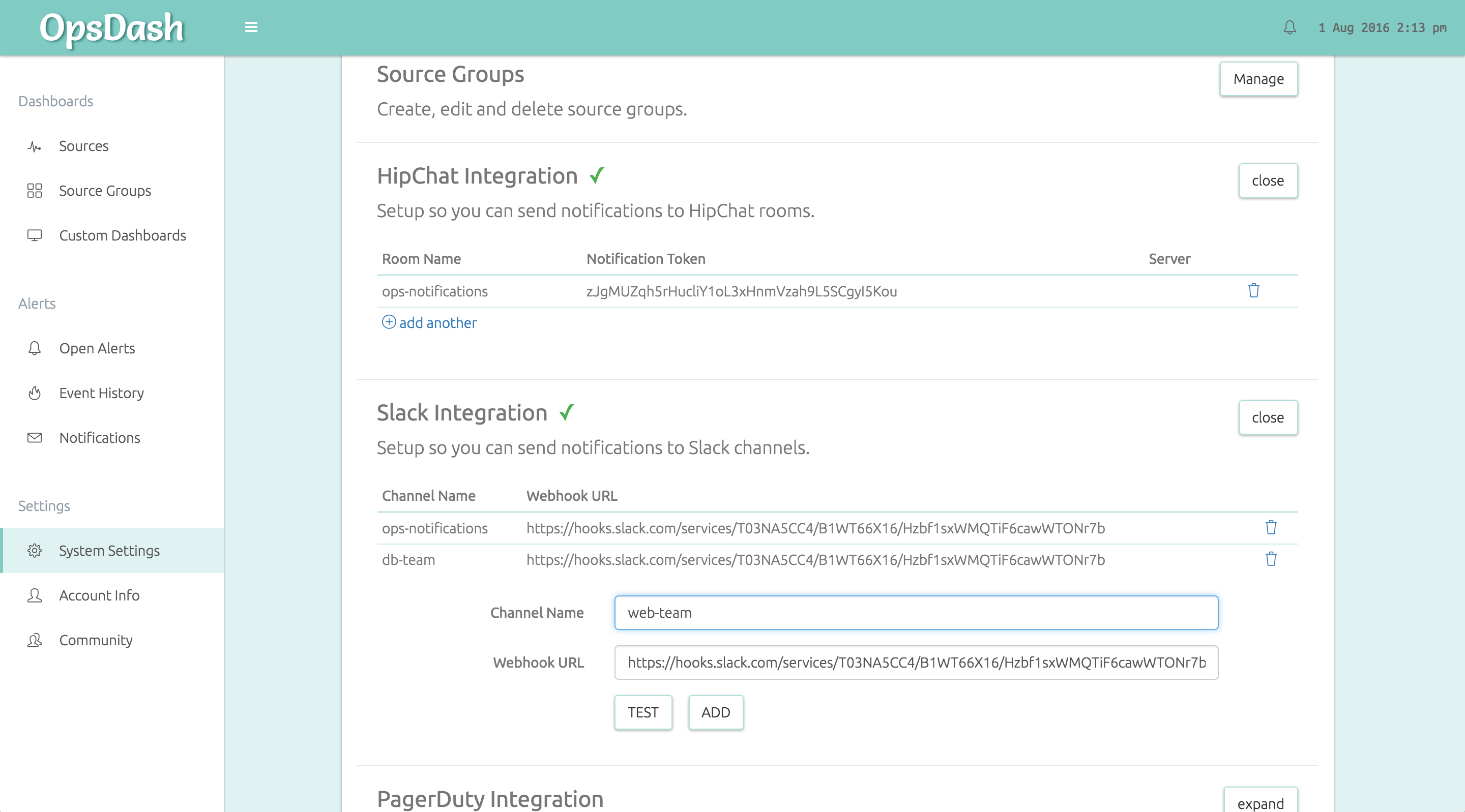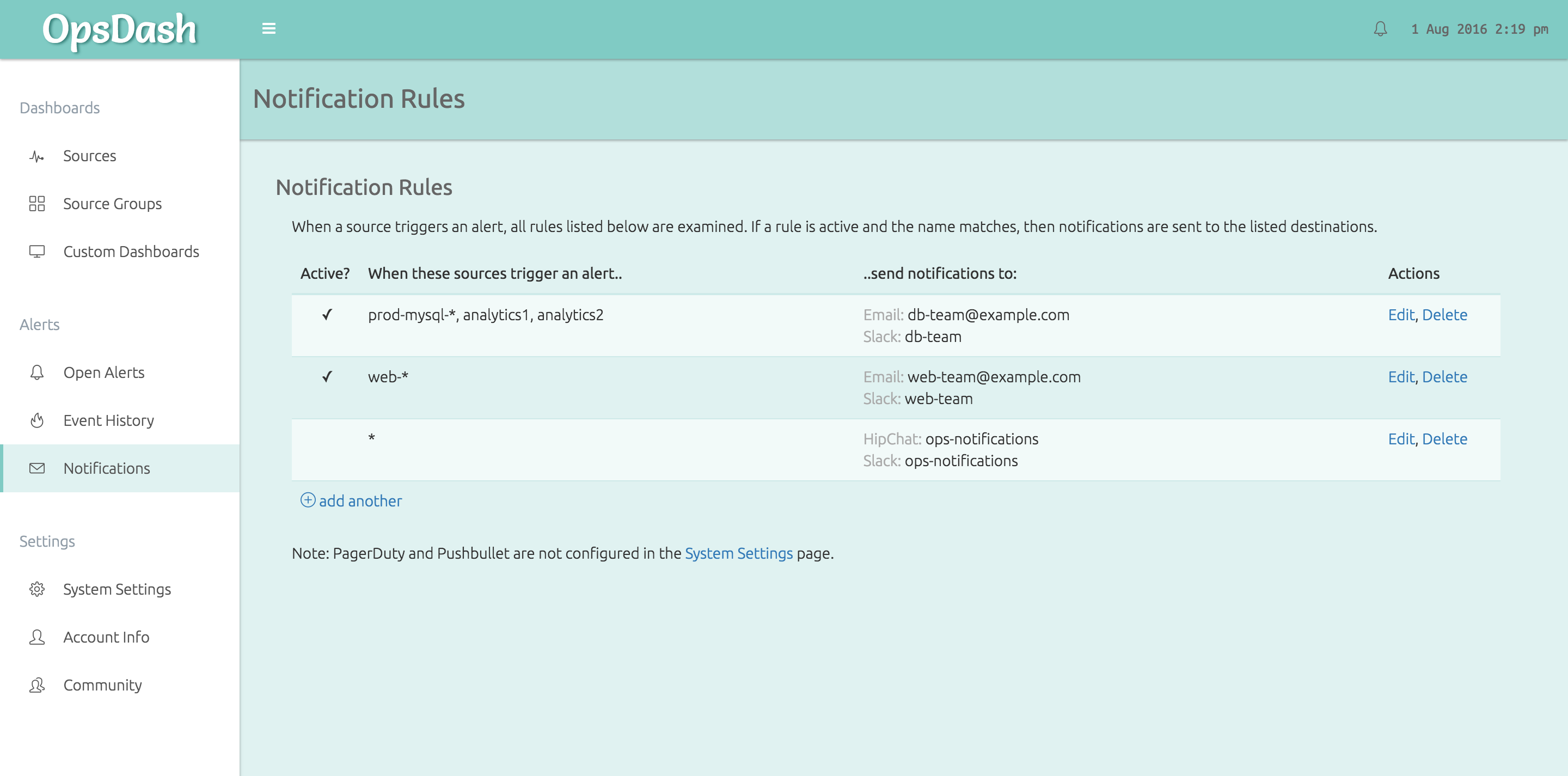Setting Alerts
With OpsDash, you can easily set alerts for upper and lower limits for any metric. Both critical and warning limits can be set. Just click on the graph in your OpsDash dashboard, and enter the appropriate values under alert settings.
Selecting Channels
You can configure OpsDash to send alert notifications via e-mails, HipChat messages, Slack messages, and Mattermost messages. You can also raise incidents in PagerDuty, OpsGenie and VictorOps when alerts occur. Looking for something else? Set up Webhooks in the OpsDash UI to receive alert notifications and do custom processing.
Routing and Suppression
OpsDash comes with powerful but easy-to-use notification routing and suppression features. Find out more about how to set up alerting and notification in OpsDash here.